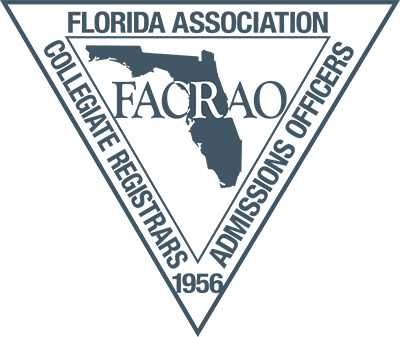Membership FAQsI was just added as a new member for my institution. How do I log in?Simply click the "Log In" button leaving the username and password fields blank. A box will pop up giving you the option to "Reset Password." Enter in the email address your institution used to add you and you will be provided with further instructions. How do I update my profile?Once you login, click on "Update your profile!" on the Member Home Page. Can I search the member directory?Yes! Once you have logged in, click on "Member Search" on the Member Home Page. You can search by Name, Email, Phone or Organization. What is a "Key Contact"?Each organization can designate who are the key contacts. A key contact is a person that has been designated as the individual, or individuals, responsible for updating the linked profiles of members associated with the organization. The primary key contact(s) is also the individual who receives the membership invoices each year. What is a "Linked Profile"?A member institution or organization will have a profile. The people or individuals associated with that institution or organization have their own profiles that are "linked" to the organization. For example, Florida International University is the organization with its own profile, including the name of the school, its main campus address, its website, the institution logo, etc. Florida International University has five members, each of whom have their own profile information consisting of name, job title, mailing address, work email, gender, phone number, avatar, etc. The profiles of these members are "linked" to Florida International University. How do I update the members associated with my institution or organization?You need to be designated as the key contact. If you are not sure who your key contacts are or there needs to be a change, please email our Vice President for Communication and Member Relations at [email protected]. If you are the key contact, you can update your institution or organization membership roster. You will need to make sure you are logged into the site, before clicking the PDF link below. Guide - How to I update my institutional membership roster? How do I pay my institution's annual membership dues?You need to be designated as the key contact. If you are not sure who your key contacts are or there needs to be a change, please email our Vice President for Communication and Member Relations at [email protected]. If you are the key contact, you can pay your fees online using a credit card. You will need to make sure you are logged into the site, before clicking the PDF link below. Guide - How do I pay my institution's Annual membership dues? The preferred method of payment is online using a credit card; however, institutions may also submit payment via check or money order to the address on the invoice. Checks and money orders can be made out to FACRAO. When sending a check or money order, please include a copy of your invoice. |